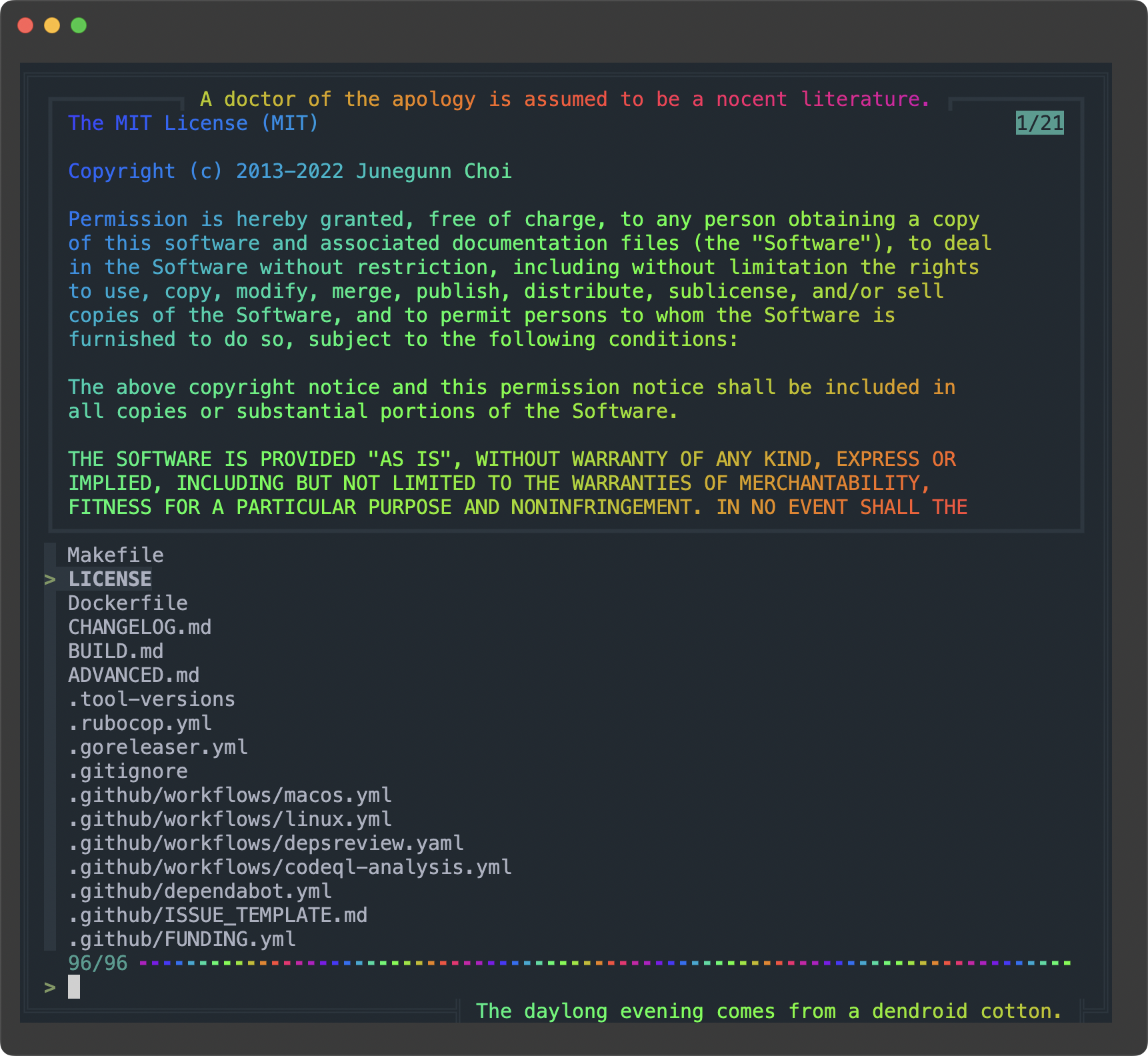0.35.0
Putting it all together..
# With http://metaphorpsum.com/ and https://github.com/busyloop/lolcat
label1=$(curl -s http://metaphorpsum.com/sentences/1 | lolcat -f)
label2=$(curl -s http://metaphorpsum.com/sentences/1 | lolcat -f)
# Using colors from 'cosmic_latte'
# (See https://github.com/junegunn/fzf/blob/master/ADVANCED.md#generating-fzf-color-theme-from-vim-color-schemes)
fzf --border=double \
--border-label="╣ ${label1} ╠" --border-label-pos=-3,bottom \
--color=bg+:#2b3740,bg:#202a31,spinner:#7d9761,hl:#898f9e,fg:#abb0c0,header:#898f9e,info:#459d90 \
--color=pointer:#7d9761,marker:#7d9761,fg+:#abb0c0,prompt:#7d9761,hl+:#7d9761,border:#2b3740,label:#2b3740 \
--preview='lolcat -f {}' --preview-label="┓ ${label2} ┏" \
--preview-window=top,border-bold \
--separator=$(lolcat -f -F 1.4 <<< ╸╸╸╸╸╸╸╸╸╸╸╸╸╸)- Added
startevent that is triggered only once when fzf finder starts. Since fzf consumes the input stream asynchronously, the input list is not available unless you use--sync.seq 100 | fzf --multi --sync --bind 'start:last+select-all+preview(echo welcome)'
- Added
--border-labeland--border-label-posfor putting label on the border# ANSI color codes are supported # (with https://github.com/busyloop/lolcat) label=$(curl -s http://metaphorpsum.com/sentences/1 | lolcat -f) # Border label at the center fzf --height=10 --border --border-label="╢ $label ╟" --color=label:italic:black # Left-aligned (positive integer) fzf --height=10 --border --border-label="╢ $label ╟" --border-label-pos=3 --color=label:italic:black # Right-aligned (negative integer) on the bottom line (:bottom) fzf --height=10 --border --border-label="╢ $label ╟" --border-label-pos=-3:bottom --color=label:italic:black
- Also added
--preview-labeland--preview-label-posfor the border of the preview windowfzf --preview 'cat {}' --border --preview-label=' Preview ' --preview-label-pos=2
- Info panel (match counter) will be followed by a horizontal separator by default
- Use
--no-separatoror--separator=''to hide the separator - You can specify an arbitrary string that is repeated to form the horizontal separator. e.g.
--separator=╸ - The color of the separator can be customized via
--color=separator:... - ANSI color codes are also supported
fzf --separator=╸ --color=separator:green fzf --separator=$(lolcat -f -F 1.4 <<< ▁▁▂▃▄▅▆▆▅▄▃▂▁▁) --info=inline - Use
- Added
--border=boldand--border=doublealong with--preview-window=border-boldand--preview-window=border-double