Face Detect
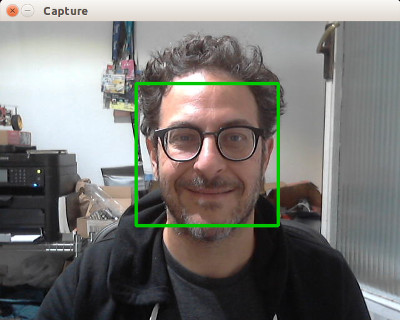
This is a more complete example that opens a video capture device using device “0”. It also uses the CascadeClassifier class to load an external data file containing the classifier data. The program grabs each frame from the video, then uses the classifier to detect faces. If any faces are found, it draws a green rectangle around each one, then displays the video in an output window:
package main
import (
"fmt"
"image"
"image/color"
"os"
"strconv"
"gocv.io/x/gocv"
)
func main() {
if len(os.Args) < 3 {
fmt.Println("How to run:\n\tfacedetect [camera ID] [classifier XML file]")
return
}
// parse args
deviceID, _ := strconv.Atoi(os.Args[1])
xmlFile := os.Args[2]
// open webcam
webcam, err := gocv.VideoCaptureDevice(int(deviceID))
if err != nil {
fmt.Println(err)
return
}
defer webcam.Close()
// open display window
window := gocv.NewWindow("Face Detect")
defer window.Close()
// prepare image matrix
img := gocv.NewMat()
defer img.Close()
// color for the rect when faces detected
blue := color.RGBA{0, 0, 255, 0}
// load classifier to recognize faces
classifier := gocv.NewCascadeClassifier()
defer classifier.Close()
if !classifier.Load(xmlFile) {
fmt.Printf("Error reading cascade file: %v\n", xmlFile)
return
}
fmt.Printf("start reading camera device: %v\n", deviceID)
for {
if ok := webcam.Read(&img); !ok {
fmt.Printf("cannot read device %d\n", deviceID)
return
}
if img.Empty() {
continue
}
// detect faces
rects := classifier.DetectMultiScale(img)
fmt.Printf("found %d faces\n", len(rects))
// draw a rectangle around each face on the original image,
// along with text identifying as "Human"
for _, r := range rects {
gocv.Rectangle(&img, r, blue, 3)
size := gocv.GetTextSize("Human", gocv.FontHersheyPlain, 1.2, 2)
pt := image.Pt(r.Min.X+(r.Min.X/2)-(size.X/2), r.Min.Y-2)
gocv.PutText(&img, "Human", pt, gocv.FontHersheyPlain, 1.2, blue, 2)
}
// show the image in the window, and wait 1 millisecond
window.IMShow(img)
if window.WaitKey(1) >= 0 {
break
}
}
}