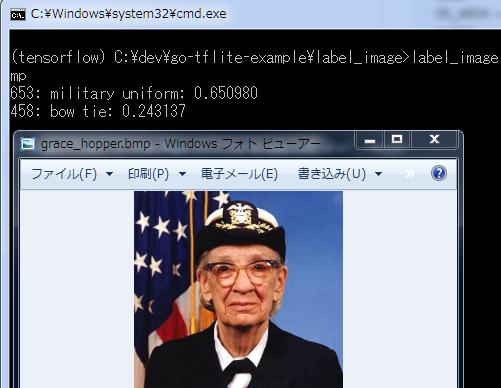Go binding for TensorFlow Lite
model := tflite.NewModelFromFile("sin_model.tflite")
if model == nil {
log.Fatal("cannot load model")
}
defer model.Delete()
options := tflite.NewInterpreterOptions()
defer options.Delete()
interpreter := tflite.NewInterpreter(model, options)
defer interpreter.Delete()
interpreter.AllocateTensors()
v := float64(1.2) * math.Pi / 180.0
input := interpreter.GetInputTensor(0)
input.Float32s()[0] = float32(v)
interpreter.Invoke()
got := float64(interpreter.GetOutputTensor(0).Float32s()[0])See _example for more examples
- TensorFlow Lite - This release requires 2.2.0-rc3
You must install Tensorflow Lite C API. Assuming the source is under /source/directory/tensorflow
$ cd /source/directory/tensorflow
$ bazel build --config opt --config monolithic tensorflow:libtensorflow_c.so
Or to just compile the tensorflow lite libraries:
$ cd /some/path/tensorflow
$ bazel build --config opt --config monolithic //tensorflow/lite:libtensorflowlite.so
$ bazel build --config opt --config monolithic //tensorflow/lite/c:libtensorflowlite_c.so
In order for go to find the headers you must set the CGO_CFLAGS environment variable for the source and libraries of tensorflow. If your libraries are not installed in a standard location, you must also give the go linker the path to the shared librares with the CGO_LDFLAGS environment variable.
$ export CGO_CFLAGS=-I/source/directory/tensorflow
$ export CGO_LDFLAGS=-L/path/to/tensorflow/libaries
If you don't love bazel, you can try Makefile.tflite.
Put this file as Makefile in tensorflow/lite/c, and run make.
Sorry, this has not been test for Linux or Mac
Then run go build on some of the examples.
To be able to compile and use the EdgeTPU delegate, you need to install the libraries from here: https://github.com/google-coral/edgetpu
There is also a deb package here: https://coral.withgoogle.com/docs/accelerator/get-started/#1-install-the-edge-tpu-runtime
The libraries from should be installed in a system wide library path like /usr/local/lib
The include files should be installed somewhere that is accesable from your CGO include path
For x86:
cd /tmp && git clone https://github.com/google-coral/edgetpu.git && \
cp edgetpu/libedgetpu/direct/k8/libedgetpu.so.1.0 /usr/local/lib/libedgetpu.so.1.0 && \
ln -rs /usr/local/lib/libedgetpu.so.1.0 /usr/local/lib/libedgetpu.so.1 && \
ln -rs /usr/local/lib/libedgetpu.so.1.0 /usr/local/lib/libedgetpu.so && \
mkdir -p /usr/local/include/libedgetpu && \
cp edgetpu/libedgetpu/edgetpu.h /usr/local/include/edgetpu.h && \
cp edgetpu/libedgetpu/edgetpu_c.h /usr/local/include/edgetpu_c.h && \
rm -Rf edgetpu
MIT
Yasuhiro Matsumoto (a.k.a. mattn)